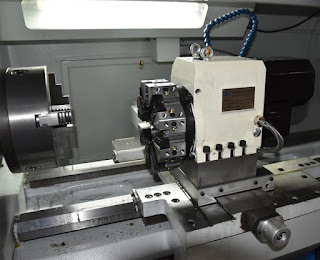CNC machine tools, I believe that everyone who has been in contact with the machinery industry knows that CNC machine tools can be more easily controlled by computers, which not only saves manpower but also greatly improves work efficiency. The following is the general operation process of CNC machine tools, let’s take a look!
- Editing and input of workpiece programs
Before processing, the machining process and processing program of the workpiece should be analyzed and compiled first. If the processing program of the workpiece is long or complicated, do not program on the CNC lathe but use a programming machine or computer to program, and then back it up through a floppy disk or communication interface. into the CNC system of the CNC lathe machine. This can avoid occupying machine time and increase the auxiliary time of processing.
- Boot
Generally, the main power is turned on first, so that the CNC machine tool has the starting conditions. Start a CNC system with a key button and the machine tool is powered on at the same time. The CRT of the CNC machine tool system displays information. Connection status of clam and other auxiliary equipment.
- Fixed reference point
Before machining the machine tool, establish the movement datum of each coordinate of the machine tool.
- Input call of the machining program
According to the program medium (tape, disk), it can be input by a tape machine, programming machine, or serial communication. If it is a simple program, it can be input directly on the CNC control panel by keyboard, or input segment by segment in MDI mode for remote segment processing. Before machining, the origin of the piece, tool parameters, offset, and various compensation values must also be input into the Garding program.
- Program editing
If the program under the jurisdiction needs to be modified, the working mode selection switch should be placed in the editing position. Use the edit key to add, delete, and change.
- Program inspection and debugging
First, lock the machine and run the system only. This step is to check the program. If there is any error, it needs to be edited again.
- Workpiece installation and alignment
Install and align the next part to be processed and establish a benchmark. The method adopts manual incremental movement, continuous movement, or manual wheel movement of the machine tool. Set the starting point to the beginning of the program, and set the reference of the tool.
- Start the axes for continuous machining
Continuous processing generally uses program processing in memory. The feed rate in CNC machine tool processing can be adjusted by the feed rate switch. During processing, you can press the feed hold button to pause the feed movement to observe the processing situation or perform the manual measurements. Press the cycle start button again to resume processing. In order to ensure that the bowl is correct, it should be re-checked before processing. During milling, for plane curved workpieces, a pencil can be used instead of a tool to draw the outline of the workpiece on the paper, which is more intuitive. If the system has a tool path, the simulation function can be used to check the correctness of the program.
- shutdown
After processing and before turning off the power, pay attention to checking the status of the CNC machine tool and the position of each part of the machine tool. Turn off the machine power first, then turn off the system power, and finally turn off the main power.